Have you ever seen a Word document containing strange distracting symbols that do not disappear no matter what you try? If you have experienced this then Word is probably showing paragraph marks and other normally hidden formatting symbols. Don’t worry though, these marks can be hidden so that your document displays normally.

You can toggle whether paragraph marks are shown by pressing Ctrl + Shift + 8 or clicking on the Show/Hide button in the Paragraph group of the Home tab in the ribbon. If you do any of these unintentionally the paragraph marks and hidden symbols may become visible when you don’t want them to be shown. Simply repeat the step to hide them again.
Related Links
Show or hide formatting marks (Microsoft Office Support)
Last Updated on July 20, 2015 by Nathan Vidal
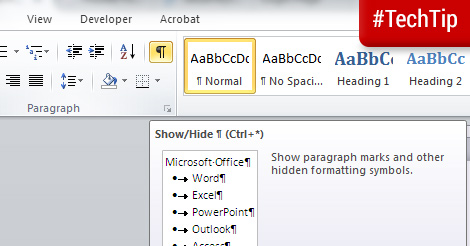
Add your comment