Google Docs is well known for its online word processing and spreadsheet capabilities but it can also be used to quickly gather data from friends or coworkers. Google Forms allows you to create basic forms and save responses in either a spreadsheet or as a text file that can be downloaded. You can simply email the link to the form to all intended recipients. Their responses will then be saved in Google Drive.

There are many use cases for a Google form. A few examples are:
- To share a menu with a group so everyone can order meals to be catered
- To gather responses from a customer survey
- To obtain feedback on a project
- To brainstorm ideas with a group
Last Updated on July 11, 2015 by Nathan Vidal
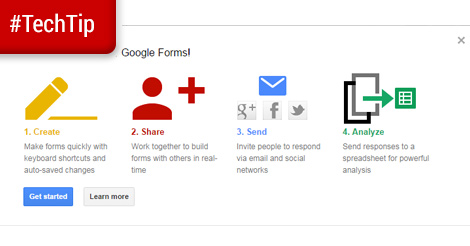
Add your comment