![]() Have you ever wanted to visit a site that you recently visited but could not remember the address and did not bookmark it or add it to your favorites? It may have been an interesting article you ran across in a rush or an ad for a product you have been interested in for a long time. You may want to search for the website but if you cannot remember enough details this may be a difficult task. A better option may be to search your history for the previous website. If you know when you were on the page you can narrow down your search even more. Here is how you access your history in various browsers:
Have you ever wanted to visit a site that you recently visited but could not remember the address and did not bookmark it or add it to your favorites? It may have been an interesting article you ran across in a rush or an ad for a product you have been interested in for a long time. You may want to search for the website but if you cannot remember enough details this may be a difficult task. A better option may be to search your history for the previous website. If you know when you were on the page you can narrow down your search even more. Here is how you access your history in various browsers:
Google Chrome
- Press Ctrl+H to open your History or
- Type chrome://history in the address bar (omnibox) and press Enter or
- Click on the Customize Menu button in the toolbar then click on History
Mozilla Firefox
- Press Ctrl + H to open your History in the sidebar
- Click on the Menu button and click on the History button
Internet Explorer
- Press Ctrl + H to open your History in the sidebar
- Click on the Favorites button in the toolbar then choose the History tab in the sidebar
Last Updated on November 1, 2014 by Nathan Vidal
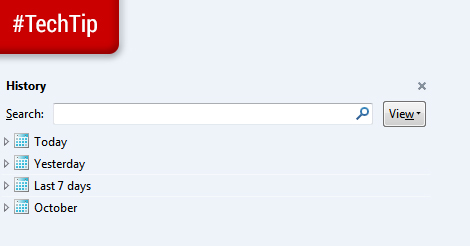
Add your comment