![]() It’s useful to find out what is using up your computer’s system resources out of curiosity or when you are troubleshooting a problem. This can reveal the programs that are memory hogs or indicate when a hardware upgrade may be necessary. On Windows there is an easy way to monitor your memory, CPU, network and disk activity using the Resource Monitor.
It’s useful to find out what is using up your computer’s system resources out of curiosity or when you are troubleshooting a problem. This can reveal the programs that are memory hogs or indicate when a hardware upgrade may be necessary. On Windows there is an easy way to monitor your memory, CPU, network and disk activity using the Resource Monitor.
To open the Resource Monitor:
- Open the Task Manager (Ctrl+ Shift+ Esc or right click taskbar then click Start Task Manager)
- Click on Performance tab
- Click Resource Monitor… button at the bottom of the window.
References
How to Use Resource Monitor (PC World, 2011)
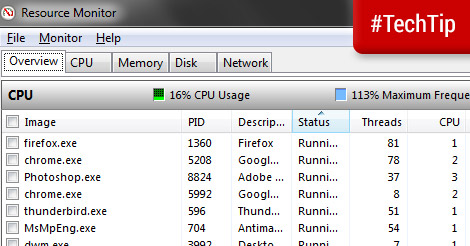
Add your comment